Product Update: January 2022
✨ Announcing: Teams and Roles
We built Korapay with collaboration in mind, that’s why we're excited to announce that you can now add your teammates to your Korapay account 🎉. With this new feature, team members can be invited to your account and assigned new roles that grant them special permissions and access to your business account.
Only team members added to your account can access your dashboard - allowing everyone to collaborate effectively without compromising security and information confidentiality. The Teams feature also includes an optimized audit trail that enables you to gain visibility into actions performed by other team members on your account.
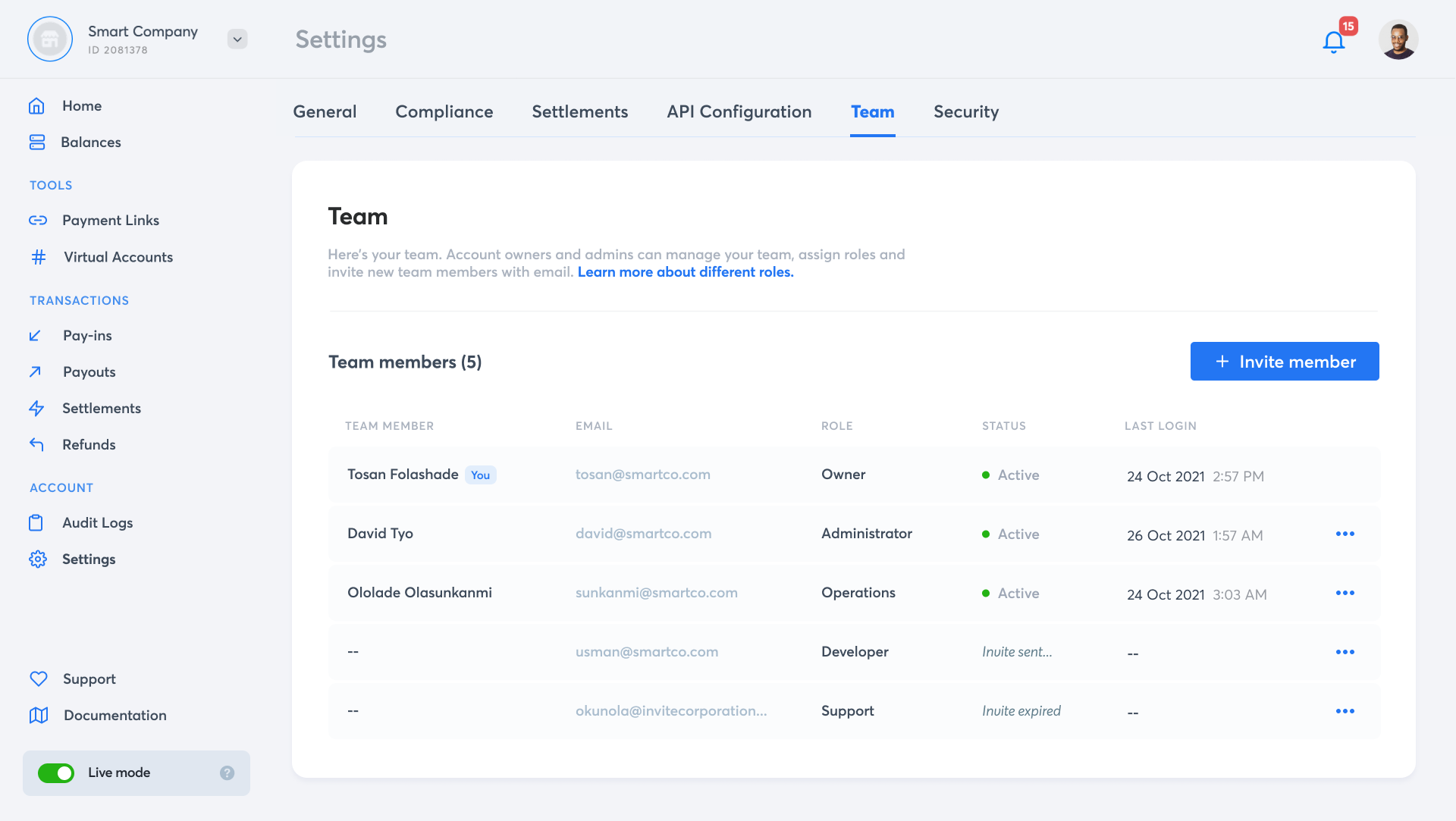
To invite a Team member, all you need to do is to:
- Navigate to the Teams tab on the Settings page of your dashboard.
- Click on ‘Invite Member’ at the top of the page.
- Enter your teammate's email and set their role. Your invitation will be sent as an email to your teammate and they'll be directed to continue from there.
You can also remove a team member from your account - simply click the options (...) icon on a team member, and choose ‘Remove’.
If you’d like to learn more about the Teams feature, please read our help article on Teams here.
--
Warm regards,
Team Korapay.
