Accept Card Payments with Checkouts
Checkouts allow you to securely accept debit card payments from customers. You can either choose to integrate Checkouts or create shareable, customizable payment links for your business, with very minimal effort. Both ways guarantee a safe and convenient payment experience for customers.
Pre-requisites
- First, create your account and ensure it is activated by completing your go-live requirements.
- Ensure you have card payments enabled for your account. To get this, please reach out to our team at [email protected] to enable card payments on your account.
Get started with accepting Card Payments using Checkout
We have outlined a detailed step-by-step flow on integrating Checkouts on your website here. If you prefer a quick, easy-to-setup one-time payment option of the Checkout, Payment Links are your best bet. You’ll find everything you need to know about Payment Links here.
Testing Card Payments
To test how debit card payment works on Korapay, we’ve created a sandbox environment (Test Mode on your dashboard) where you can simulate different payment scenarios.
- Switch to Test Mode on your dashboard
- Create a new payment link or copy and paste an existing payment link in your browser
- Enter your sample customer details
- Choose Pay with Debit Card as your payment method
- Pick a scenario you would like to test. The test card details will be prefilled.
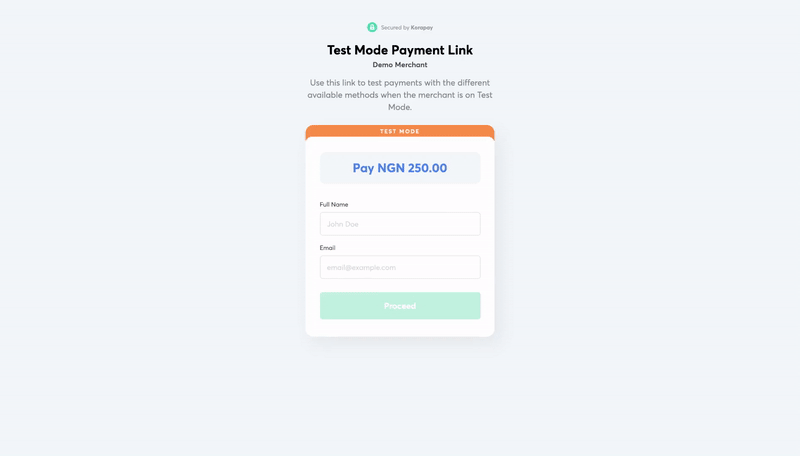
Updated 12 months ago
