Issuing Balance
Your issuing balance represents the central funding source dedicated to card issuing on your account. This balance provides the funds used for virtual card creation, card funding, and other required fees. To fund virtual cards and enable card spending, you must first fund your issuing balance.
Funding your issuing balance
To fund your issuing balance from your dashboard:
- Go to the ‘Issuing’ tab on the main menu.
- Click the ‘Add Funds’ button at the top of the page.
- Enter the amount you wish to add to your Issuing Balance from your USD Available Balance.
- Confirm the transfer. After confirmation, the funds will be transferred from your USD Available Balance to your USD Issuing Balance.
Ensure that you always have sufficient funds in you USD Available Balance to successfully fund your Issuing Balance
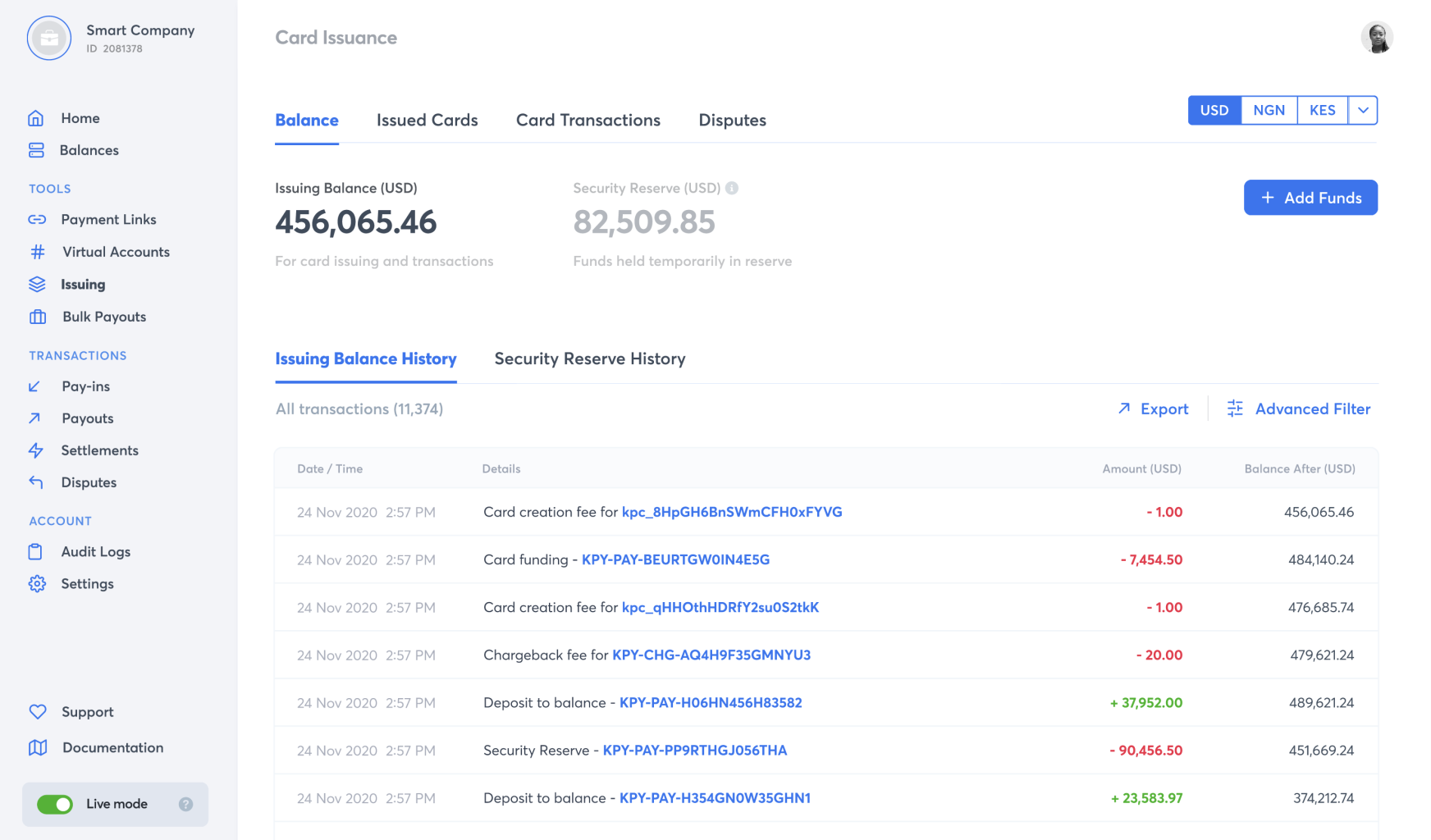
Updated 28 days ago
