Payment Links
Don't code? Payment Links are perfect to help you start collecting payments within minutes!
Payment Links are a classic extension of Checkouts. They provide an amazing way to receive payments from your customers, as they also support multiple payment methods, and are accessible to your customers anywhere, on any device.
Merchants can setup Payment Links for online sales on social media, service subscriptions, loan repayments, or even donations and fundraising. There’s quite a lot you could do with Payment Links!
Payment Links also allows you to collect useful information from your customers, like the customer's name and email, right before they proceed to make payment. You can also choose not to set a fixed amount on a Payment Link. In such a case, the customer can specify how much they want to pay. However, this amount must not be less than NGN 100 for payments in Nigerian Naira.
Creating a Payment Link
You can create a Payment Link to start receiving payments as quickly as possible. It’s super easy, and no coding experience is required. Follow these steps:
- Log in to your dashboard. Create an account if you don’t already have one.
- Navigate to Payment Link and click the ‘New Payment Link’ button.
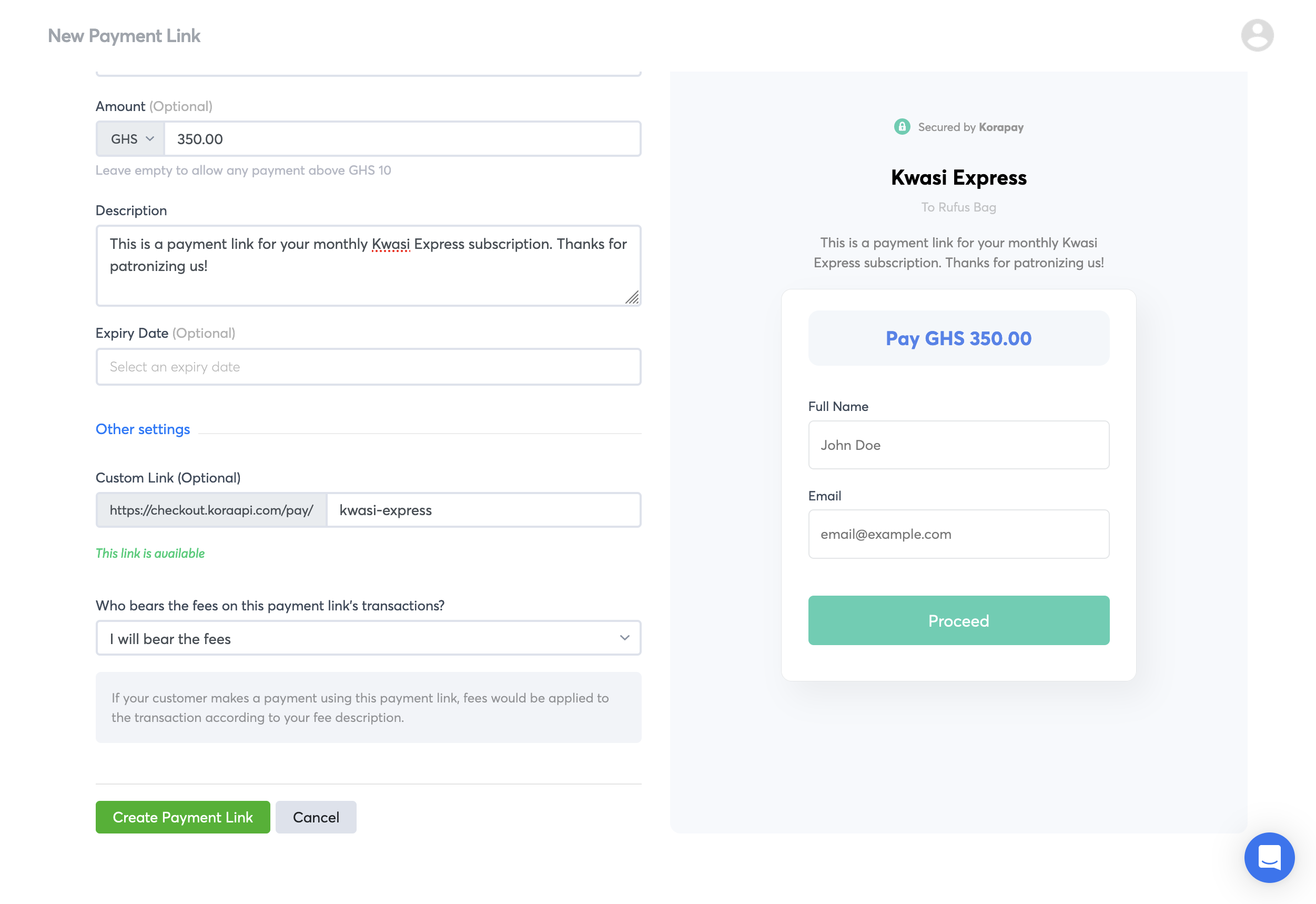
- Fill in the details of your new Payment Link in the form. As you enter some details, you would see a preview of how the Checkout will appear to a customer just before they make payment. (You can enter an expiry date for your Payment Link or leave it blank to have it active for as long as possible.)
- Once you’ve completed the form, click ‘Create Payment Link’.
While you can create a Payment Link in Test Mode, you can only receive real payments in Live mode. At this point, you must have completed the Go-Live requirements.
Customizing your Payment Link
Every Payment Link comes with a customizable URL that you can easily share with your customers or embed in links and buttons on your applications. This URL must always be unique, and cannot be reused in another Payment Link.
Updated 12 months ago
